The Outside Interest Disclosure Form is housed on the IRIS Web Portal – IRIS Administrative Support page, which will link to the Employee Self-Service tab on IRIS Web.
Please follow the steps below to locate the form:
1. Access the IRIS Web Portal – IRIS Administrative Support
2. Click on the “Employee Self-Service” tab.

3. Click on the Outside Interest Disclosure link under the “Personal Information” section on this page.
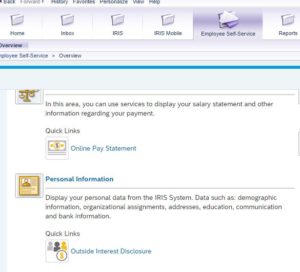
For more information about completing the form, please visit the Training and Resources section of this website or the IRIS Help page.